

Ever since Microsoft Office was released for the first time, it has continued to evolve from time to time. Just like each of the previous versions, Microsoft Office 2021 brings in a new experience to every user. A slew of features are introduced to make things better and easier than before.
Some components of the office suite obtain more new features than the rest, but there is no easy way to tell which ones that get the most. Some of the new features include ink replay in Microsoft PowerPoint, translator in Microsoft Outlook, enhanced dark mode in Microsoft Word, search box, improved performance, and support for ODF.
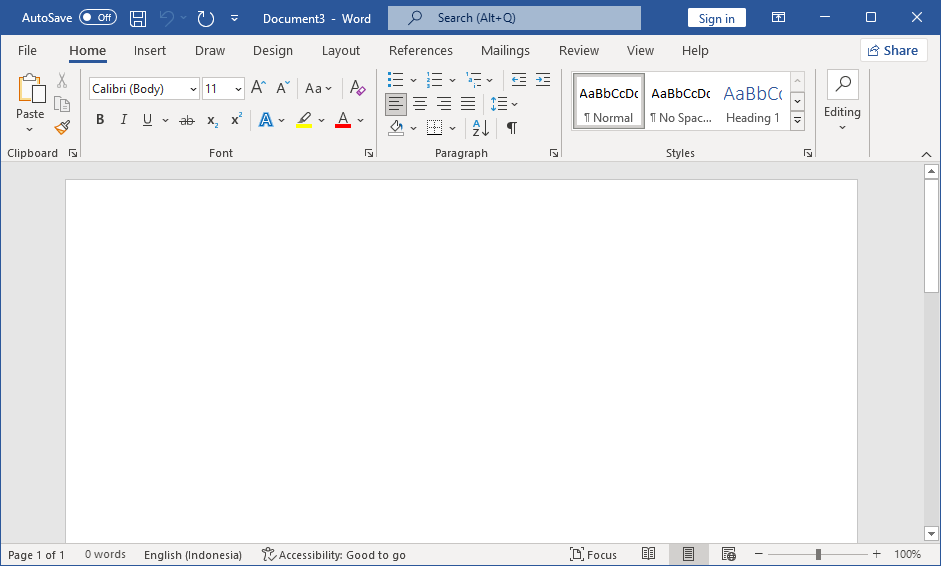
There is one feature in Microsoft Office 2021 that every user who has problem with black text on white background will probably fond of. It is dark theme. It is not just the toolbars and ribbon that get dark. The document color turns dark as well. Nearly everything turns black except for the text and some interface elements like the heading visual guides in Microsoft Word 2021.
If you want the document color to stay bright, then there is the Dark Gray theme that you can enable instead of the Black one. Microsoft Office 2021 doesn’t need to be restarted to change the theme.
The other improvement that the 2021 version brings in is the Line Focus that belongs to the Immersive Reader in Microsoft Word. It dims the document except for the selected lines. The number of highlighted lines can be five, three, or just one line at a time. Unfortunately, there is no possibility to highlight the entire paragraph.
When you need to search a document or a specific command to do something, use the Microsoft Search box that appears at the top. It is handy enough to open a document quickly. However, you have to type a keyword that is as accurate as possible when searching for a command in Microsoft Word since the search result is very limited. Unless you know the name of the command, there is a high change that the search result will make you frustrated.
The other feature that is supposed to be helpful but turns out to be annoying instead, at least to some users, is the AutoSave feature. It won’t work unless you use OneDrive to save the document. Consequently, you have to press Ctrl + S very often if you want to work offline. To reduce the chance of losing your document, you can set the Auto Recovery option to kick in every 1 minute instead of 5 minutes.
Microsoft Office 2021 packs many improvements to boost productivity. The price, however, might make many people hesitant to buy the license. For those who don’t need the new features might choose to stick to an older version instead or even use a free option like LibreOffice or Open Office.
For you who always feel the need to stay updated with the latest version of the office suite but unwilling to subscribe for Office 365, you can click the link below to download Microsoft Office 2021 Professional Plus for Window